
Want to know how Google Brother sees you?
Google attempts to create a basic profile of you, your age, gender, interests.
They use this data to serve you relevant ads. You can review how Google sees you.
https://www.google.com/ads/preferences/
UPDATE: Google also listens and records your conversations!! Learn how and listen.

Find out your location history
If you use Android, your mobile device may be sending your location as well as velocity data to Google. You can see your entire location history and export it here:
https://maps.google.com/locationhistory

Find out your entire Google Search history
Google saves every single search you have ever done.
On top of that, they record every Google ad you have clicked on.
This log is available to you here:
 Find out every device that has accessed your Google account
Find out every device that has accessed your Google account
If you worry that someone else might be using your account, you can find a list of all devices that have accessed your Google account, their IP address and approximate location here:
https://security.google.com/settings/security/activity
Find out all the apps and extensions that are accessing your Google data
This is a list of all the apps that have any type of access to your data.
You can see the exact type of permissions granted to the app and revoke access to your data here:
https://security.google.com/settings/security/permissions
Export all of your data out of Google
Google let’s you export all your data: bookmarks, emails, contacts, drive files, profile info, your youtube videos, photos and more here:
https://www.google.com/takeout
How to avoid all of this?
- You can take care of advertisement using ad-blockers or script blockers such as NoScript. NoScript will not only block ads but also Google Analytics, Fonts, embeds and more automatically and with options to enable each script or embed individually should the need arise.
- Make sure you clear cookies — including LSO — and your browsing history regularly.
- Log out of Google whenever you do not use your account, or use a secondary browser for specific Internet activities such as playing YouTube videos or searching on the Internet (or profiles in Firefox which works well for that purpose).
Google offers some means to opt-out of data collection for specific services. You can get a browser add-on to opt-out of Google Analytics data tracking or opt-out of personalized Adsense ads, but there is no option to opt-out of it all.
Originally posted on ghacks






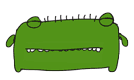







Some interesting observations via facebook:
Paul Machin:
On an iPhone you can avoid this by turning Location Services off, I believe
Gavin Morris:
I think you can on Android as well – at least I have no location history except for a patch around last May. Its interesting though because a part of me was disappointed I didn’t have more history and it made me think – it is nice to have this information at ones own disposal its just it getting into other people’s hands that is the problem. Well not even that – I have nothing to hide particularly – it just isn’t healthy to have this in society. I guess the reason we are sleepwalking into this ultra surveillance system is because it is so convenient. Its useful to have my search and email history available etc. And yes we can turn it off but obviously there is much more we can’t turn off eg call location tracking, internet use tracking etc.
Gordon Langley:
Yep… I think you hit the nail on the head Gavin… ‘sleepwalking into this ultra surveillance system’. We will pay for the luxury of our current conveniences. Brave new World and 1984 both show us what our near future will look like. But neither book discusses how we get there, how we get there, is happening right now – facebook and google are just the start of something much more frightening.
Gavin Morris:
I wonder if I could get Arts Funding to go on a trip with my phone and spell “Stop Fucking Watching Me” across the map!
Ben Osborne:
Have you seen this gps artist..?
http://venturebeat.com/…/meet-the-japanese-artist-who…/